728x90
반응형
아주 간단한 Spring Security Login 기능 추가 방법
*Maven 사용
*Spring Boot Project 생성 과정 생략
*자세한 설명 생략
▷ pom.xml
*의존성 추가
<dependency>
<groupId>org.springframework.boot</groupId>
<artifactId>spring-boot-starter-security</artifactId>
</dependency>▷ application.properties
*사용자 지정 ID/PWD 설정
* Default user ID : user
* Default user Pwd : 서버 실행 시 제공( Using generated security password: fd67f8d9-652b-46cd-a147-4b6681292d50 )
spring.security.user.name = test
spring.security.user.password = test▷ SecurityConfig.java
*Spring Security Config 파일 생성
/**
* Spring Security Config
*/
@Configuration
public class SecurityConfig extends WebSecurityConfigurerAdapter {
@Override
protected void configure(HttpSecurity http) throws Exception {
http.formLogin(__-> {}); // Default login form
http.httpBasic(__-> {}); // Basic Auth
http.csrf(__-> __.disable()); // CSRF
http.authorizeRequests(__-> __.anyRequest().authenticated());// 모든 요청 인증 필수
}
}▷ 결과 확인
① web 접속 확인

② PostMan API 확인

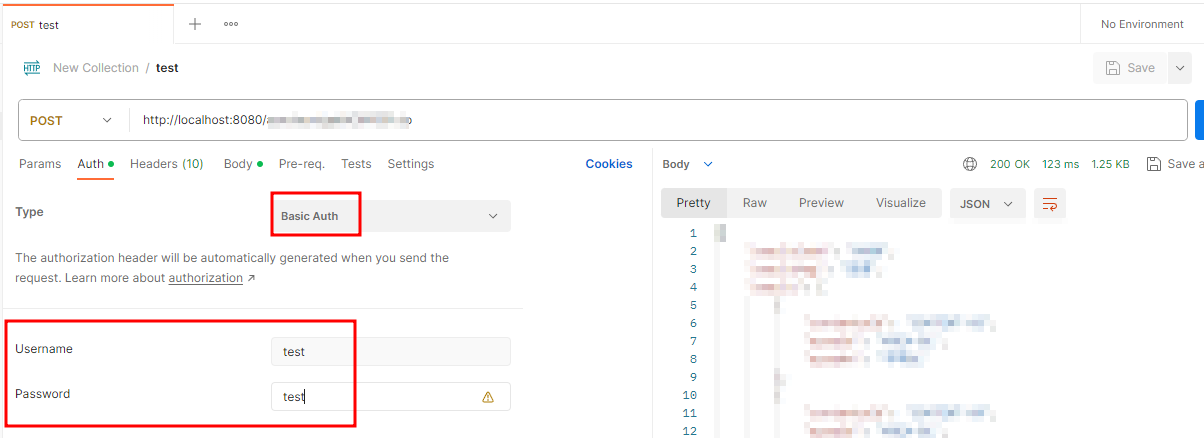
728x90
728x90
'▶ Back-End > Java' 카테고리의 다른 글
| 요청 필드 값 공통 체크 (0) | 2023.10.12 |
|---|---|
| VERIFY JWT(nimbus) (0) | 2023.10.12 |
| Objcet to String (0) | 2023.09.21 |
| @Value 사용법 (0) | 2023.09.21 |
| LocalTime AVG (0) | 2023.09.21 |
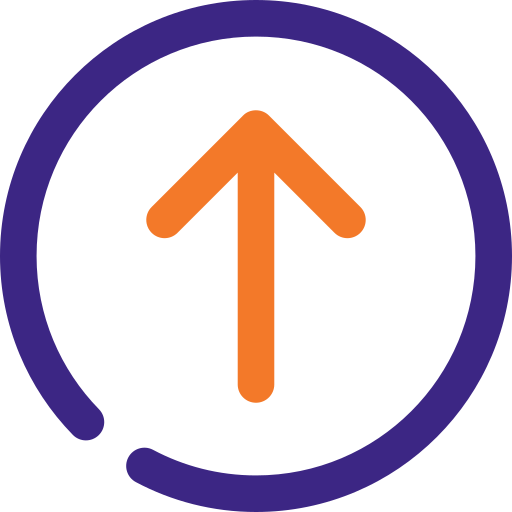
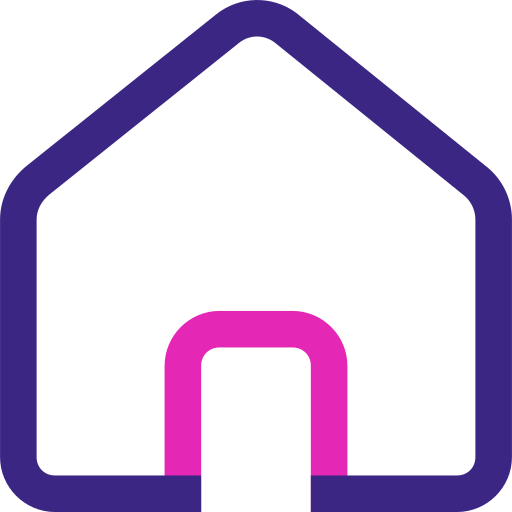

댓글