728x90
반응형
Date 타입을 원하는 Format으로 변경하는 메소드
*자세한 설명 생략
/**
* Date Formater
*
* @param {*} date
* @returns YYYYMMdd
*/
function getFormatDate(date) {
const YYYY = String(date.getFullYear())
const MM = String((date.getMonth() + 1) >= 10 ? (date.getMonth() + 1) : "0" + (date.getMonth() + 1))
const dd = String(date.getDate() >= 10 ? date.getDate() : "0" + date.getDate())
return YYYY + MM + dd
}/**
* Date Formater2
*
* @param {*} date
* @returns YYYY-MM-dd
*/
function getFormatDate2(date) {
const YYYY = String(date.getFullYear())
const MM = String((date.getMonth() + 1) >= 10 ? (date.getMonth() + 1) : "0" + (date.getMonth() + 1))
const dd = String(date.getDate() >= 10 ? date.getDate() : "0" + date.getDate())
return YYYY + "-" + MM + "-" + dd
}/**
* Date Formater3
*
* @param {*} date
* @returns [YYYY-MM-dd hh:mm:ss]
*/
function getFormatDate(date) {
const YYYY = String(date.getFullYear())
const MM = String((date.getMonth() + 1) >= 10 ? (date.getMonth() + 1) : "0" + (date.getMonth() + 1))
const dd = String(date.getDate() >= 10 ? date.getDate() : "0" + date.getDate())
const hours = String(date.getHours() >= 10 ? date.getHours() : "0" + date.getHours())
const minuts = String(date.getMinutes() >= 10 ? date.getMinutes() : "0" + date.getMinutes())
const seconds = String(date.getSeconds() >= 10 ? date.getSeconds() : "0" + date.getSeconds())
return "[" + YYYY + "-" + MM + "-" + dd + " " + hours + ":" + minuts + ":" + seconds + "]"
}728x90
728x90
'▶ Front-End > Javascript' 카테고리의 다른 글
| Start to Last Date (0) | 2023.11.14 |
|---|---|
| JS Null Check (0) | 2023.11.14 |
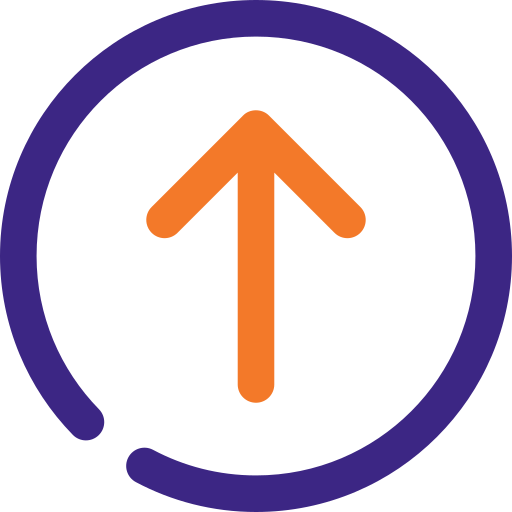
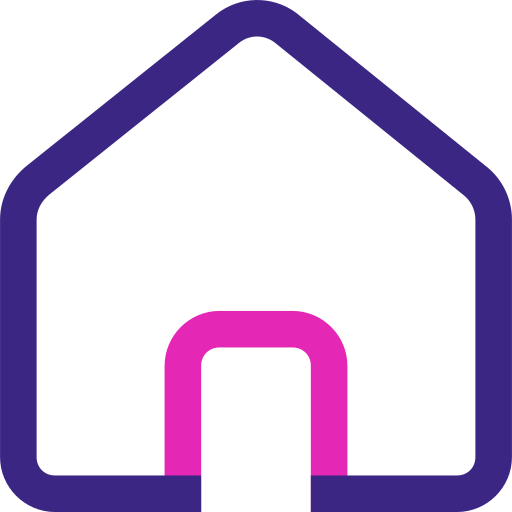

댓글