728x90
반응형
간단한 Custom Annotation 생성, 확인
*메타 어노테이션 관련 자세한 설명 생략
*Reflection 설명 생략
import java.lang.annotation.ElementType;
import java.lang.annotation.Retention;
import java.lang.annotation.RetentionPolicy;
import java.lang.annotation.Target;
/**
* 사용자 정의 어노테이션 생성
*/
@Target(ElementType.TYPE) // @interface 어노테이션의 적용 위치를 설정하는 옵션
@Retention(RetentionPolicy.RUNTIME) // @interface 어노테이션의 적용범위로 어떤 시점까지 사용될 지 결정하는 옵션
@interface CustomAnnotation { // @interface를 통해 Custom Annotation 생성
String value() default "Hello World";
}
@CustomAnnotation
public class Test {
public static void main(String[] args) {
// getAnnotation : 지정한 Annotation의 값을 반환
System.out.println(Test.class.getAnnotation(CustomAnnotation.class).value());
}
}
/*
결과 :
Hello World
*/▷ 참고
[Java] 커스텀 @Interface 사용 방법
1\. @interface 어노테이션의 정의@interface의 기본 포맷과 함께 사용되는 @Retention과@Target 어노테이션 옵션들의 정의는 다음과 같다. 아래 포맷으로 어노테이션 클래스가 된다!@Retention : @interface 어노
velog.io
▷ 관련 글
Lombok이란?
간편한 코드 작성, 가독성, 유지보수를 편리하게 해주는 Lombok *자세한 설명 생략 ▷ Lombok 이란? Java의 라이브러리로 반복되는 메소드를 Annotation을 사용해서 자동으로 작성해 주는 라이브러리 *Ann
coding-today.tistory.com
728x90
728x90
'▶ Back-End > Java' 카테고리의 다른 글
| Cassandra 설치 방법과 간단한 Node 분산 Test (0) | 2023.08.08 |
|---|---|
| SLF4J 기본 사용 방법 (0) | 2023.08.07 |
| SpringBoot Maria DB + MyBatis 설정 (0) | 2022.12.06 |
| SpringBoot에서 MQTT Client + WebFlux 구축 (0) | 2022.12.02 |
| SpringBoot JSP 설정 (0) | 2022.12.01 |
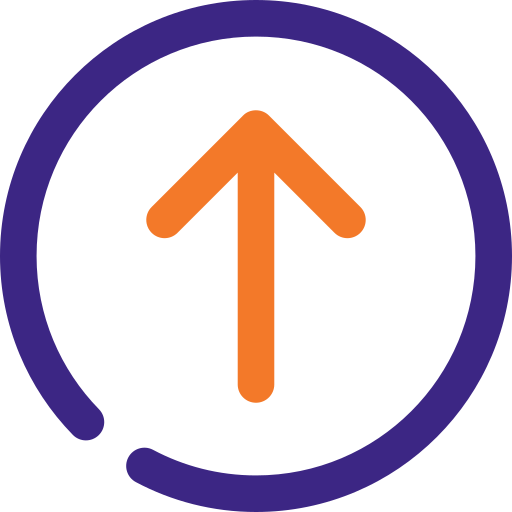
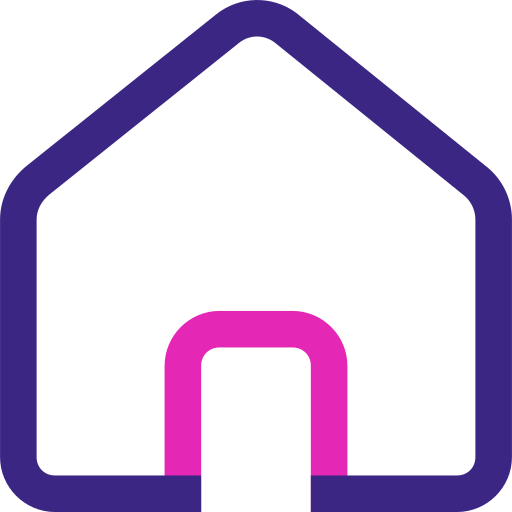

댓글