Docker를 이용해 Cassandra를 간단하게 설치할 수 있다.
*단일 노드 / 다중 노드(Cluster) 설치방법 중 선택해서 사용
*단일 노드 설치방법을 진행했다면 모든 과정을 초기화하고 진행
*다중 노드(Cluster) 설치 방법은 단일 호스트에서 진행
*docker-compose를 사용해도 됨
*자세한 설명 생략
▷ 바로이동
▷ 다중 호스트에서 다중 노드 설치 방법
*Docker Cluster(Swarm 모드)구성
▶ Node 1
💡docker run --name cassandra-node1 -v cassandra-node1:/var/lib/cassandra -p 9042:9042 -p 7000:7000 -p 7001:7001 -e CASSANDRA_CLUSTER_NAME=cassandra-cluster -e CASSANDRA_BROADCAST_ADDRESS=192.168.xxx.x1 -d cassandra:latest
▶ Node 2
💡docker run --name cassandra-node2 -v cassandra-node2:/var/lib/cassandra -p 9042:9042 -p 7000:7000 -p 7001:7001 -e CASSANDRA_CLUSTER_NAME=cassandra-cluster -e CASSANDRA_BROADCAST_ADDRESS=192.168.xxx.x2 -e CASSANDRA_SEEDS=192.168.xxx.x1 -d cassandra:latest▷ 단일 노드 설치 방법
① Cassandra Image Pull
docker pull casandra💡C:\Windows\system32>docker pull cassandra
Using default tag: latest
latest: Pulling from library/cassandra
7007490126ef: Pull complete
80386a9626c5: Pull complete
04860b6b47ca: Pull complete
1a09e3439ecd: Pull complete
82b989d172b7: Pull complete
c6101fe253bc: Pull complete
fe14d5ddcfc9: Pull complete
2736db7df4cb: Pull complete
1d96342d8b56: Pull complete
Digest: sha256:c2f86d94675a9f7f3d6287d25b83bec03229b4e050fbe91e3bf3e26771bc8794
Status: Downloaded newer image for cassandra:latest
docker.io/library/cassandra:latest
What's Next?
View summary of image vulnerabilities and recommendations → docker scout quickview cassandra
💡C:\Windows\system32>docker images
REPOSITORY TAG IMAGE ID CREATED SIZE
cassandra latest 36dc7162221b 5 days ago 354MB② Docker Volume Create
*Volume을 설정하지 않으면 Container 삭제 시 데이터도 함께 삭제
docker volume create cassandra-node1💡C:\Windows\system32>docker volume ls
DRIVER VOLUME NAME
💡C:\Windows\system32>docker volume create cassandra-node1
cassandra-node1
💡C:\Windows\system32>docker volume ls
DRIVER VOLUME NAME
local cassandra-node1*생성된 Volume 경로(Windows 10) : \\wsl.localhost\docker-desktop-data\data\docker\volumes\cassandra-node1\_data
③ Cassandra Docker Container Run
docker container run
--name cassandra
-v cassandra-node1:/var/lib/cassandra
-p 9042:9042
-d
cassandra:latest
*--name : 컨테이너 명
*-v : 마운트 할 볼륨명 : 컨테이너 내의 경로
*-p : 포트 설정
*-d : background 실행
*cassandra:latest : 위에서 받은 Cassandra Image💡C:\Windows\system32>docker ps
CONTAINER ID IMAGE COMMAND CREATED STATUS PORTS NAMES
💡C:\Windows\system32>docker container run --name cassandra -v cassandra-node1:/var/lib/cassandra -p 9042:9042 -d cassandra:latest
d9bbb52b7267b4a0e05446450ed81732a32a10ba944d59d2b1c96069a5271dc1
💡C:\Windows\system32>docker ps
CONTAINER ID IMAGE COMMAND CREATED STATUS PORTS NAMES
d9bbb52b7267 cassandra:latest "docker-entrypoint.s…" 5 seconds ago Up 4 seconds 7000-7001/tcp, 7199/tcp, 9160/tcp, 0.0.0.0:9042->9042/tcp cassandra④ Cassandra Docker Container 확인
*Cassandra Container 진입방법 2가지
*Container bash shell
docker exec -it cassandra bin/bash
*Cassandra cql in the Container
docker exec -it cassandra cqlsh💡C:\Windows\system32>docker exec -it cassandra bin/bash
💡root@059d9de84e40:/# cqlsh
Connected to Test Cluster at 127.0.0.1:9042
[cqlsh 6.1.0 | Cassandra 4.1.3 | CQL spec 3.4.6 | Native protocol v5]
Use HELP for help.
cqlsh>💡C:\Windows\system32>docker exec -it cassandra cqlsh
Connected to Test Cluster at 127.0.0.1:9042
[cqlsh 6.1.0 | Cassandra 4.1.3 | CQL spec 3.4.6 | Native protocol v5]
Use HELP for help.
cqlsh>⑤ Node 상태 확인
nodetool status💡root@d9bbb52b7267:/# nodetool status
Datacenter: datacenter1
=======================
Status=Up/Down
|/ State=Normal/Leaving/Joining/Moving
-- Address Load Tokens Owns (effective) Host ID Rack
UN 172.17.0.2 104.33 KiB 16 100.0% d181a29d-9057-4b75-a05f-8fd66269f130 rack1▷ 다중 노드 설치 방법
*단일 노드 설치 방법과 겹치는 부분 생략
*① Cassandra Image Pull 생략
*④ Cassandra Docker Container 확인 생략
② Docker Volume Create
*Volume을 설정하지 않으면 Container 삭제 시 데이터도 함께 삭제
*Node를 2개 생성하고, 각각 다른 Volume을 사용
docker volume create cassandra-node1
docker volume create cassandra-node2💡C:\Windows\system32>docker volume ls
DRIVER VOLUME NAME
💡C:\Windows\system32>docker volume create cassandra-node1
cassandra-node1
💡C:\Windows\system32>docker volume create cassandra-node2
cassandra-node2
💡C:\Windows\system32>docker volume ls
DRIVER VOLUME NAME
local cassandra-node1
local cassandra-node2*생성된 Volume 경로(Windows 10) : \\wsl.localhost\docker-desktop-data\data\docker\volumes\cassandra-node1\_data
*생성된 Volume 경로(Windows 10) : \\wsl.localhost\docker-desktop-data\data\docker\volumes\cassandra-node2\_data
③ Docker Network 설정
*Docker Container 끼리 서로 통신을 하기 위함
docker network create cassandra_network💡C:\Windows\system32>docker network ls
NETWORK ID NAME DRIVER SCOPE
45af0bb071c8 bridge bridge local
d12ccaf4be1e host host local
119c1a6a9916 none null local
💡C:\Windows\system32>docker network create cassandra_network
15fb0dc9e88a447c9a3ec86110c1315202b14c9b2c4336dba94268461810699b
💡C:\Windows\system32>docker network ls
NETWORK ID NAME DRIVER SCOPE
45af0bb071c8 bridge bridge local
15fb0dc9e88a cassandra_network bridge local
d12ccaf4be1e host host local
119c1a6a9916 none null local④ Cassandra Docker Container Run
docker run
--name cassandra-node1
--net=cassandra_network
-v cassandra-node1:/var/lib/cassandra
-p 9042:9042
-e CASSANDRA_CLUSTER_NAME=cassandra-cluster
-d
cassandra:latest
docker run
--name cassandra-node2
--net=cassandra_network
-v cassandra-node2:/var/lib/cassandra
-p 9043:9042
-e CASSANDRA_CLUSTER_NAME=cassandra-cluster
-e CASSANDRA_SEEDS=cassandra-node1
-d
cassandra:latest
*--name : 컨테이너 명
*--net : Docker Network 설정
*-v : 마운트 할 볼륨명 : 컨테이너 내의 경로
*-p : 포트 설정
*-e : 환경 변수 설정
*-d : background 실행
*cassandra:latest : 위에서 받은 Cassandra Image💡C:\Windows\system32>docker ps
CONTAINER ID IMAGE COMMAND CREATED STATUS PORTS NAMES
💡C:\Windows\system32>docker run --name cassandra-node1 --net=cassandra_network -v cassandra-node1:/var/lib/cassandra -p 9042:9042 -e CASSANDRA_CLUSTER_NAME=cassandra-cluster -d cassandra:latest
c98a2cb2bf54703093e8d889a1f913b96ab97ec428e5cee5322655c07ae41e9c
💡C:\Windows\system32>docker run --name cassandra-node2 --net=cassandra_network -v cassandra-node2:/var/lib/cassandra -p 9043:9042 -e CASSANDRA_CLUSTER_NAME=cassandra-cluster -e CASSANDRA_SEEDS=cassandra-node1 -d cassandra:latest
2a7787377e8e9127caf55cb4c19903143bdadf074e079868417215d4ec6e5ef1
💡C:\Windows\system32>docker ps
CONTAINER ID IMAGE COMMAND CREATED STATUS PORTS NAMES
2a7787377e8e cassandra:latest "docker-entrypoint.s…" 16 seconds ago Up 15 seconds 7000-7001/tcp, 7199/tcp, 9160/tcp, 0.0.0.0:9043->9042/tcp cassandra-node2
c98a2cb2bf54 cassandra:latest "docker-entrypoint.s…" 20 seconds ago Up 19 seconds 7000-7001/tcp, 7199/tcp, 9160/tcp, 0.0.0.0:9042->9042/tcp cassandra-node1④ Node 상태 확인
*아래 Node 분산 Test 참고
💡root@c98a2cb2bf54:/# nodetool status
Datacenter: datacenter1
=======================
Status=Up/Down
|/ State=Normal/Leaving/Joining/Moving
-- Address Load Tokens Owns (effective) Host ID Rack
UN 172.19.0.2 109.38 KiB 16 100.0% 4d416bda-a4d2-4508-b203-52133b7470b0 rack1
UN 172.19.0.3 109.3 KiB 16 100.0% 77b25610-b64f-4d62-8525-688204ba79d9 rack1*Replica 수가 2로 설정되어 동일한 데이터의 Replica를 사용할 수 있으므로 두 개의 Node가 Owns 100.0%
*Defult로 N개의 Node가 N개의 Replica를 생성하는 모양(데이터 분산, Replica 분산 100%)
*Keyspace에서 Replica 설정 가능
CREATE KEYSPACE testDB WITH REPLICATION = {'class' : 'NetworkTopologyStrategy', 'datacenter1': 1};
/** Test를 위한 ColumeFamily 생성 */
USE testDB;
CREATE TABLE users ( user_id int PRIMARY KEY, fname text, lname text );
INSERT INTO users (user_id, fname, lname) VALUES (1745, 'john', 'smith');
SELECT * FROM users;💡root@c98a2cb2bf54:/# cqlsh
Connected to cassandra-cluster at 127.0.0.1:9042
[cqlsh 6.1.0 | Cassandra 4.1.3 | CQL spec 3.4.6 | Native protocol v5]
Use HELP for help.
💡cqlsh> CREATE KEYSPACE testDB WITH REPLICATION = {'class' : 'NetworkTopologyStrategy', 'datacenter1': 1};
💡cqlsh> quit
💡root@c98a2cb2bf54:/# nodetool status
Datacenter: datacenter1
=======================
Status=Up/Down
|/ State=Normal/Leaving/Joining/Moving
-- Address Load Tokens Owns (effective) Host ID Rack
UN 172.19.0.2 99.21 KiB 16 48.8% 4d416bda-a4d2-4508-b203-52133b7470b0 rack1
UN 172.19.0.3 109.3 KiB 16 51.2% 77b25610-b64f-4d62-8525-688204ba79d9 rack1*Replica 1로 설정 후 Owns 상태
*이 경우 cassandra-node1이 종료되면 cassandra-node2는 정상적으로 데이터를 조회할 수 없음
▷ Node 분산 Test
*Test Data는 위에서 생성
○ Node 2개가 모두 구동 중일 때 ( Replica1 )
💡root@c98a2cb2bf54:/# nodetool status
Datacenter: datacenter1
=======================
Status=Up/Down
|/ State=Normal/Leaving/Joining/Moving
-- Address Load Tokens Owns (effective) Host ID Rack
UN 172.19.0.2 99.21 KiB 16 48.8% 4d416bda-a4d2-4508-b203-52133b7470b0 rack1
UN 172.19.0.3 109.3 KiB 16 51.2% 77b25610-b64f-4d62-8525-688204ba79d9 rack1
💡root@c98a2cb2bf54:/# cqlsh
Connected to cassandra-cluster at 127.0.0.1:9042
[cqlsh 6.1.0 | Cassandra 4.1.3 | CQL spec 3.4.6 | Native protocol v5]
Use HELP for help.
💡cqlsh> USE testDB;
💡cqlsh:testdb> SELECT * FROM users;
user_id | fname | lname
---------+-------+-------
1745 | john | smith○ Node 1개만 구동 중일 때 ( Replica1 )
*cassandra-node2 중지
*해당 케이스 오류 발생
💡C:\Windows\system32>docker stop cassandra-node2
💡C:\Windows\system32>docker ps
CONTAINER ID IMAGE COMMAND CREATED STATUS PORTS NAMES
c98a2cb2bf54 cassandra:latest "docker-entrypoint.s…" 24 minutes ago Up 24 minutes 7000-7001/tcp, 7199/tcp, 9160/tcp, 0.0.0.0:9042->9042/tcp cassandra-node1
💡C:\Windows\system32>docker exec -it cassandra-node1 bin/bash
💡root@c98a2cb2bf54:/# nodetool status
Datacenter: datacenter1
=======================
Status=Up/Down
|/ State=Normal/Leaving/Joining/Moving
-- Address Load Tokens Owns (effective) Host ID Rack
UN 172.19.0.2 80.73 KiB 16 48.8% 4d416bda-a4d2-4508-b203-52133b7470b0 rack1
DN 172.19.0.3 80.66 KiB 16 51.2% 77b25610-b64f-4d62-8525-688204ba79d9 rack1
💡root@c98a2cb2bf54:/# cqlsh
Connected to cassandra-cluster at 127.0.0.1:9042
[cqlsh 6.1.0 | Cassandra 4.1.3 | CQL spec 3.4.6 | Native protocol v5]
Use HELP for help.
💡cqlsh> use testdb;
💡cqlsh:testdb> select * from users;
NoHostAvailable: ('Unable to complete the operation against any hosts', {<Host: 127.0.0.1:9042 datacenter1>: Unavailable('Error from server: code=1000 [Unavailable exception] message="Cannot achieve consistency level ONE" info={\'consistency\': \'ONE\', \'required_replicas\': 1, \'alive_replicas\': 0}')})○ 멈춘 Node 재 구동 ( Replica1 )
*다시 구동하는 약간의 시간은 필요
💡C:\Windows\system32>docker start cassandra-node2
💡C:\Windows\system32>docker ps
CONTAINER ID IMAGE COMMAND CREATED STATUS PORTS NAMES
2a7787377e8e cassandra:latest "docker-entrypoint.s…" 39 minutes ago Up 1 second 7000-7001/tcp, 7199/tcp, 9160/tcp, 0.0.0.0:9043->9042/tcp cassandra-node2
c98a2cb2bf54 cassandra:latest "docker-entrypoint.s…" 40 minutes ago Up 40 minutes 7000-7001/tcp, 7199/tcp, 9160/tcp, 0.0.0.0:9042->9042/tcp cassandra-node1
💡C:\Windows\system32>docker exec -it cassandra-node1 bin/bash
💡root@c98a2cb2bf54:/# nodetool status
Datacenter: datacenter1
=======================
Status=Up/Down
|/ State=Normal/Leaving/Joining/Moving
-- Address Load Tokens Owns (effective) Host ID Rack
UN 172.19.0.2 80.73 KiB 16 48.8% 4d416bda-a4d2-4508-b203-52133b7470b0 rack1
DN 172.19.0.3 80.66 KiB 16 51.2% 77b25610-b64f-4d62-8525-688204ba79d9 rack1
💡root@c98a2cb2bf54:/# cqlsh
Connected to cassandra-cluster at 127.0.0.1:9042
[cqlsh 6.1.0 | Cassandra 4.1.3 | CQL spec 3.4.6 | Native protocol v5]
Use HELP for help.
💡cqlsh> use testdb;
💡cqlsh:testdb> select * from users;
user_id | fname | lname
---------+-------+-------
1745 | john | smith○ Node 2개가 모두 구동 중일 때 ( Replica2 )
*Keyspace를 삭제 후 다시 생성
💡root@c98a2cb2bf54:/# cqlsh
Connected to cassandra-cluster at 127.0.0.1:9042
[cqlsh 6.1.0 | Cassandra 4.1.3 | CQL spec 3.4.6 | Native protocol v5]
Use HELP for help.
💡cqlsh> drop keyspace testdb;
💡cqlsh> quit
💡root@c98a2cb2bf54:/# nodetool status
Datacenter: datacenter1
=======================
Status=Up/Down
|/ State=Normal/Leaving/Joining/Moving
-- Address Load Tokens Owns (effective) Host ID Rack
UN 172.19.0.2 287.11 KiB 16 100.0% 4d416bda-a4d2-4508-b203-52133b7470b0 rack1
UN 172.19.0.3 188.4 KiB 16 100.0% 77b25610-b64f-4d62-8525-688204ba79d9 rack1
💡root@c98a2cb2bf54:/# cqlsh
Connected to cassandra-cluster at 127.0.0.1:9042
[cqlsh 6.1.0 | Cassandra 4.1.3 | CQL spec 3.4.6 | Native protocol v5]
Use HELP for help.
💡cqlsh> CREATE KEYSPACE testDB WITH REPLICATION = {'class' : 'NetworkTopologyStrategy', 'datacenter1': 2};
💡cqlsh> USE testDB;
💡cqlsh:testdb> CREATE TABLE users ( user_id int PRIMARY KEY, fname text, lname text );
💡cqlsh:testdb> INSERT INTO users (user_id, fname, lname) VALUES (1745, 'john', 'smith');
💡cqlsh:testdb> SELECT * FROM users;
user_id | fname | lname
---------+-------+-------
1745 | john | smith
💡cqlsh:testdb> quit
💡root@c98a2cb2bf54:/# nodetool status
Datacenter: datacenter1
=======================
Status=Up/Down
|/ State=Normal/Leaving/Joining/Moving
-- Address Load Tokens Owns (effective) Host ID Rack
UN 172.19.0.2 231.15 KiB 16 100.0% 4d416bda-a4d2-4508-b203-52133b7470b0 rack1
UN 172.19.0.3 250.83 KiB 16 100.0% 77b25610-b64f-4d62-8525-688204ba79d9 rack1○ Node 1개만 구동 중일 때 ( Replica2 )
*cassandra-node1 중지
💡C:\Windows\system32>docker ps
CONTAINER ID IMAGE COMMAND CREATED STATUS PORTS NAMES
2a7787377e8e cassandra:latest "docker-entrypoint.s…" About an hour ago Up 44 minutes 7000-7001/tcp, 7199/tcp, 9160/tcp, 0.0.0.0:9043->9042/tcp cassandra-node2
c98a2cb2bf54 cassandra:latest "docker-entrypoint.s…" About an hour ago Up About an hour 7000-7001/tcp, 7199/tcp, 9160/tcp, 0.0.0.0:9042->9042/tcp cassandra-node1
💡C:\Windows\system32>docker stop cassandra-node1
cassandra-node1
💡C:\Windows\system32>docker ps
CONTAINER ID IMAGE COMMAND CREATED STATUS PORTS NAMES
2a7787377e8e cassandra:latest "docker-entrypoint.s…" About an hour ago Up 45 minutes 7000-7001/tcp, 7199/tcp, 9160/tcp, 0.0.0.0:9043->9042/tcp cassandra-node2
💡C:\Windows\system32>docker exec -it cassandra-node2 bin/bash
root@2a7787377e8e:/# nodetool status
Datacenter: datacenter1
=======================
Status=Up/Down
|/ State=Normal/Leaving/Joining/Moving
-- Address Load Tokens Owns (effective) Host ID Rack
DN 172.19.0.2 231.15 KiB 16 100.0% 4d416bda-a4d2-4508-b203-52133b7470b0 rack1
UN 172.19.0.3 250.83 KiB 16 100.0% 77b25610-b64f-4d62-8525-688204ba79d9 rack1
💡root@2a7787377e8e:/# cqlsh
Connected to cassandra-cluster at 127.0.0.1:9042
[cqlsh 6.1.0 | Cassandra 4.1.3 | CQL spec 3.4.6 | Native protocol v5]
Use HELP for help.
💡cqlsh> use testdb;
💡cqlsh:testdb> select * from users;
user_id | fname | lname
---------+-------+-------
1745 | john | smith▷ ETC
*Volumn Mount 확인

▷ 참고
How to add some nodes to existing cluster on Cassandra in Docker
I'm using latest default image of Cassandra in Docker. In Cassandra I have one keyspace with my data. What I want to do is to add some nodes and change replication factor. How can I achieve this?
stackoverflow.com
Is it acceptable to have 100% ownership on every Cassandra node?
I am working on a Cassandra cluster with 3 nodes and this is the current ownership rate: 19:36:30 root@node01:~# nodetool status foo Datacenter: Foo ===================== Status=Up/Down |/ State=N...
stackoverflow.com
▷ 관련 글
Cassandra 기본 개념
Apache Cassandra의 기본 개념을 간단히 소개 *자세한 설명 생략 ▷ Cassandra 란? *현재 Facebook과 twitter 등 에서 사용 - Apache Cassandra는 대용량 데이터를 관리하기 위해 설계된 시스템으로 분산형 오픈소
coding-today.tistory.com
SpringBoot + Cassandra 연동(Single Node)
Docker에 설치한 Cassandra(Single Node)와 SpringBoot 연동 *spring-boot-starter-parent 2.3.10.RELEASE 기준 *자세한 설명 생략 ▷ 이슈 사항 확인 !! 이슈 → Local Host에서 Multi Node를 연동할 때 Docker Network 문제 발생 *Spr
coding-today.tistory.com
SpringBoot + Cassandra 연동(Multi Node)
Docker에 설치한 Cassandra(Multi Node)와 SpringBoot 연동 *spring-boot-starter-parent 2.3.10.RELEASE 기준 *Docker에 Application을 올리는 과정 *자세한 설명 생략 ▷ 이슈 사항 확인 !! 이슈 → Local Host에서 Multi Node를 연
coding-today.tistory.com
Docker Cluster(Swarm 모드)구성 방법
두 개의 HOST를 이용한 Docker Cluster 구성 *Docker Desktop(Windows 10)은 Docker Swarm을 지원하지 않는다.(단일 Cluster만 가능) *Ubuntu에서 진행 *A Host : Manager Node *B Host : Worker Node *Manager Node : Worker Node를 관리하
coding-today.tistory.com
'▶ Back-End > Java' 카테고리의 다른 글
| SpringBoot + Cassandra 연동(Multi Node) (0) | 2023.08.18 |
|---|---|
| SpringBoot + Cassandra 연동(Single Node) (0) | 2023.08.09 |
| SLF4J 기본 사용 방법 (0) | 2023.08.07 |
| Custom Annotation 생성 Example (0) | 2023.07.26 |
| SpringBoot Maria DB + MyBatis 설정 (0) | 2022.12.06 |
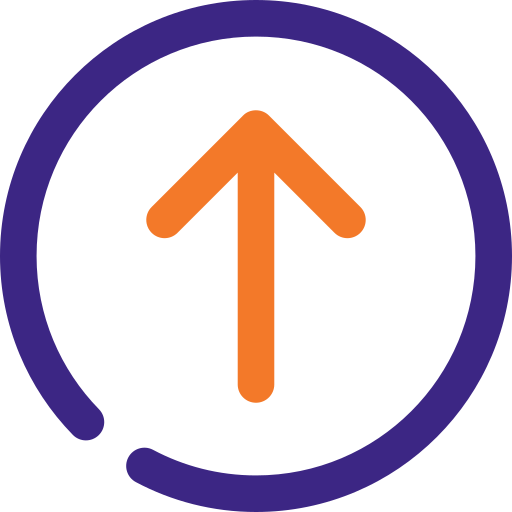
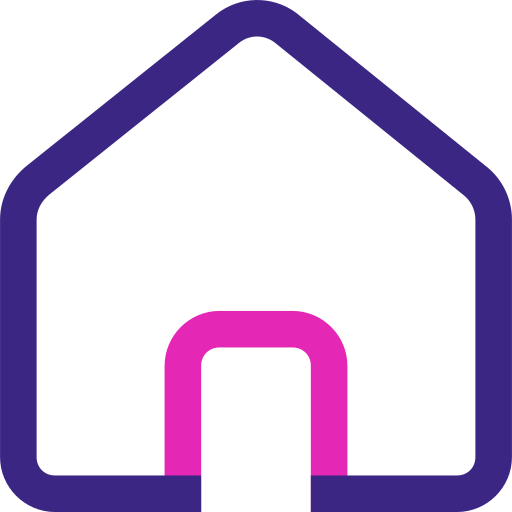

댓글