728x90
반응형
async / await 간단한 설명과 Axios 모듈화 기초 예제
*자세한 설명 생략
▷ async / await 이란?
- Javascript의 싱글 스레드, 비동기 처리 방식( Callback, Promise )을 보안한 문법
*동기/비동기 설명 생략
- 가독성과 유지보수성을 향상
*Callback Hell, Promise Hell
- 실행 완료까지 기다리고 다시 진행
▷ 기초 예제 - Axios 모듈화
*post 예제
- main.js
*Axios 등록 제거
import { createApp } from 'vue'
import App from './App.vue'
import { router } from '@/router/MenuNav.js'
import { createPinia } from 'pinia'
createApp(App)
/** 모듈 사용 등록 */
.use(router)
.use(createPinia())
/** 연결 */
.mount('#app')- AxiosModule.js
import Axios from "axios"
const __ = "http://IP:PORT";
const API_LIST = {
/** 로그인 */
"BHS_CMM_LGN" : __+"/bhs/cmm/login.do",
}
function sendPost(API_URI, REQ_DATA) {
return Axios
.post(API_URI, REQ_DATA)
.then((res) => {
return res.data
})
.catch((res) => {
return res.data
})
}
export { API_LIST, sendPost };- LoginTestCmp.vue
<template>
<div class="APICallTestCmp">
<h1>🏠 HOME</h1><br /><br />
<div class="login">
<h2>Login</h2>
<input v-model="id" placeholder="아이디">
<input v-model="pwd" placeholder="패스워드">
<button @click="call(id, pwd);">Login</button>
</div><br />
<div>
<h4>JWTStore : </h4>
<div style="width: 700px; height: 150px; overflow: auto;">
{{ useLoginStore().JWT }}
</div>
</div>
<div>
<h4>API Response : </h4>
<div style="width: 700px; height: 150px; overflow: auto;">
{{ result }}
</div>
</div>
</div>
</template>
<script setup>
import { ref } from 'vue'
import { router } from '@/router/MenuNav.js'
import { useLoginStore } from '@/store/LoginStore.js'
import { API_LIST, sendPost } from '@/assets/js/utils/AxiosModule.js'
const id = ref("")
const pwd = ref("")
const result = ref("")
async function call(id, pwd) {
const REQ_DATA = {
"id": id,
"pwd": pwd
}
/** 로그인 요청 */
const resVO = await sendPost(API_LIST.BHS_CMM_LGN, REQ_DATA);
if (resVO.resultCode == "0000") {
result.value = resVO.jwt
useLoginStore().setUser(resVO.jwt)
router.push({ path: "/" })
alert("로그인 완료")
} else {
alert(resVO.resultMsg)
}
}
</script>▷ 결과 확인
*이전 포스팅과 동일
*이전 포스팅 아래 관련 글 참고(Vue3 기초 예제 - 로그인(pinia))
▷ 관련 글
Vue3 기초 예제 프로젝트 정리
Vue3 기초 예제 프로젝트 구조 및 소스 중간 정리 *관련 글이 점점 늘어나 하나로 통합하기 위함 *이 글에서 만 싱크 맞춤 *주석 이외 설명 생략 *자세한 설명 생략 ▷ 프로젝트 전체 구조 < 파일 따
coding-today.tistory.com
728x90
728x90
'▶ Front-End > Vue.js' 카테고리의 다른 글
| Vue3 기초 예제 - 테이블 라이브러리 적용(PrimeVue) (0) | 2023.11.02 |
|---|---|
| Vue3 기초 예제 - CRUD 관리자 페이지 (2) | 2023.11.02 |
| Vue3 기초 예제 - 로그인(pinia) (2) | 2023.10.30 |
| Vue3 기초 예제 - HTTP 통신(Axios) (2) | 2023.10.27 |
| Vue3 기초 예제 - Router(메뉴 네비게이션) (0) | 2023.10.26 |
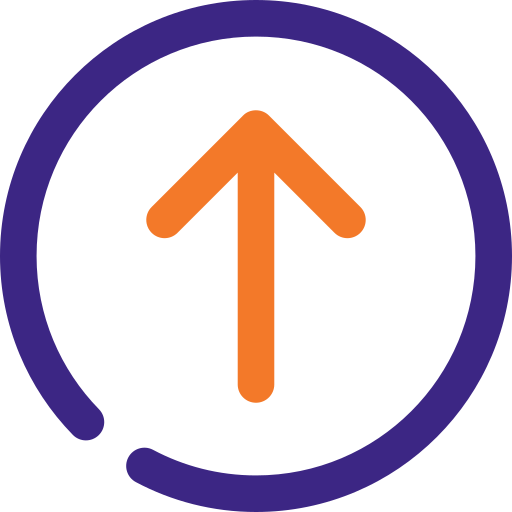
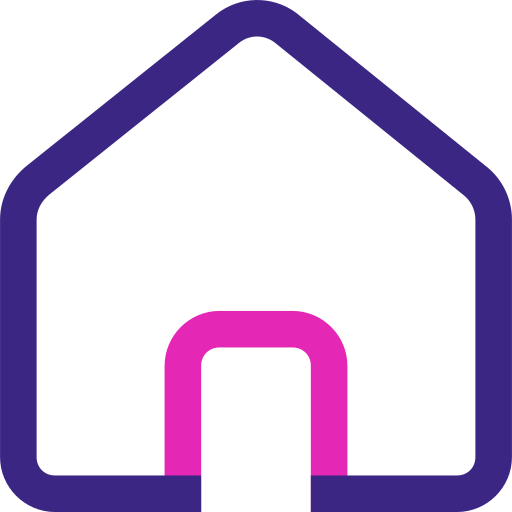

댓글