728x90
반응형
공통 코드를 관리하는 관리자 페이지 기초 예제
*동적 데이터 테이블 생성, Axios API 통신, Modal open/close
*API 관련 설명 생략
*자세한 설명 생략
▷ 기초 예제 - CRUD
- Cmp.css
*dataTable, modal 관련 css 추가
@import url('https://fonts.googleapis.com/css2?family=Gugi&display=swap');
* {
font-family: 'Gugi', sans-serif;
}
.HeaderCmp {
margin-bottom: 50px;
text-align: center;
color: #2c3e50;
}
.ForTestCmp {
text-align: left;
font-size: small;
font-weight: lighter;
color: #41b883;
}
.IfTestCmp {
text-align: left;
font-size: small;
font-weight: lighter;
color: olive;
}
.CompositionTestCmp {
text-align: left;
font-size: small;
font-weight: lighter;
color: chocolate;
}
.APICallTestCmp {
text-align: left;
font-size: small;
font-weight: lighter;
color: purple;
}
.MenuCmp {
text-align: left;
margin-left: 100px;
}
.dataTable {
border-collapse: collapse;
text-align: left;
}
.dataTable th {
width: 200px;
background: #f3f6f7;
font-weight: bold;
color: #369;
border-bottom: 3px solid #036;
}
.dataTable td {
padding: 5px;
border-bottom: 1px solid #ccc;
}
.modal{
top: 50%;
left: 50%;
transform: translate(-50%, -50%);
position: fixed;
width: 400px;
text-align: center;
background: white;
border: 5px solid #036;
}
.modalContent {
text-align: left;
margin-left: 20px;
}
a {
text-decoration: none;
color: black;
}- ACM.vue
*공통 코드를 관리하는 Component
*주석 이외 설명 생략(관련 글 참고)
<template>
<div>
<h1>👤 공간 코드 관리</h1><br />
<div>
<h3>공간 코드 추가</h3>
<input v-model="inAreaCd" placeholder="공간코드(A00)">
<input v-model="inAreaNm" placeholder="공간이름">
<button @click="areaMerge('INSERT', inAreaCd, inAreaNm);">추가</button>
</div><br /><br />
<div>
<h3>공간코드</h3>
<table class="dataTable">
<th>NO</th>
<th>공간 코드</th>
<th>공간 이름</th>
<th>관리</th>
<tr v-for="(obj, i) in areaList" :key="obj">
<td> {{ i + 1 }} </td>
<td>{{ obj.areaCd }}</td>
<td>{{ obj.areaNm }}</td>
<td @click="openModal(obj.areaCd, obj.areaNm)">🔍 수정/삭제</td>
</tr>
</table>
</div>
</div>
<!-- modal -->
<div class="modal" v-if="modalState">
<h2>공간 코드 수정/삭제</h2><br />
<div class="modalContent">
<h4>공간 코드 : </h4>
<h1>{{ modalAreaCd }}</h1><br />
<h4>공간 이름 : </h4>
<p><input style="font-size:30px" v-model="modalAreaNm" placeholder="공간이름"></p>
<br />
</div><br /><br />
<div>
<button style="font-size: 30px;" @click="areaMerge('UPDATE', modalAreaCd, modalAreaNm)">👨🔧(수정)</button>
<button style="font-size: 30px; margin-left: 10px;" @click="areaDelete(modalAreaCd)">🧺(삭제)</button>
</div><br />
<div>
<h4 @click="colseModal()">❌(닫기)</h4>
</div>
</div>
<!-- /modal -->
</template>
<script setup>
import { ref, onMounted } from 'vue'
import { useLoginStore } from '@/module/store/LoginStore.js'
import { API_LIST, sendPost } from '@/module/AxiosModule'
const areaList = ref([])
const inAreaCd = ref("")
const inAreaNm = ref("")
const modalState = ref(false)
const modalAreaCd = ref("")
const modalAreaNm = ref("")
onMounted(() => {
/** 로그인 체크 */
useLoginStore().checkUser()
/** 공간 코드 테이블 초기화 */
areaInit()
})
/** modal open */
function openModal(areaCd, areaNm) {
modalState.value = true
modalAreaCd.value = areaCd
modalAreaNm.value = areaNm
}
/** modal close */
function colseModal() {
modalState.value = false
}
/** 공간 코드 테이블 초기화 */
async function areaInit() {
inAreaCd.value = ""
inAreaNm.value = ""
/* 공간 코드 전체 조회 요청 */
const resVO = await sendPost(API_LIST['BHS-ACM-1001'], {})
if (resVO.resultCode == "0000") {
// 정렬
areaList.value = resVO.result.sort((a, b) => a.areaCd.localeCompare(b.areaCd))
}
}
/** 공간 코드 추가/수정 */
async function areaMerge(action, areaCd, areaNm) {
/* 입력 값 확인 */
if (areaCd == "" || areaNm == "") {
alert("입력 값을 확인 해주세요.")
return
}
if (action == "INSERT") {
for (const i in areaList.value) {
if (areaList.value[i].areaCd == areaCd) {
alert("공간코드 중복입니다. 다시 입력해주세요.")
return
}
}
}
/* 요청 값 설정 */
const REQ_DATA = {
"areaCd": areaCd,
"areaNm": areaNm
}
/* 공간 코드 추가/수정 요청 */
const resVO = await sendPost(API_LIST['BHS-ACM-1003'], REQ_DATA)
if (resVO.resultCode == "0000") {
action == "INSERT" ? alert("공간 코드 추가 완료 됐습니다.") : alert("공간 코드 수정 완료 됐습니다.")
/** modal close */
colseModal()
/** 공간 코드 테이블 초기화 */
areaInit()
} else {
alert(resVO.resultMsg)
return
}
}
/** 공간 코드 삭제 */
async function areaDelete(areaCd) {
/* 요청 값 설정 */
const REQ_DATA = {
"areaCd": areaCd
}
/* 공간 코드 삭제 요청 */
const resVO = await sendPost(API_LIST['BHS-ACM-1004'], REQ_DATA)
if (resVO.resultCode == "0000") {
alert("공간 코드 삭제 완료 됐습니다.")
/** modal close */
colseModal()
/** 공간 코드 테이블 초기화 */
areaInit()
} else {
alert(resVO.resultMsg)
return
}
}
</script>
*Axios post headers 값 추가
function sendPost(API_URI, REQ_DATA) {
return Axios
.post(API_SERVER + API_URI, REQ_DATA,
{
headers: {
"Authorization": useLoginStore().JWT
}
})
.then((res) => {
return res.data
})
.catch((res) => {
return res.data
})
}- MenuNav.js
*router에 ACM Component 추가
import { createRouter, createWebHistory } from 'vue-router'
// 연결 컴포넌트
import ForTestCmp from '@/components/test/ForTestCmp.vue'
import IfTestCmp from '@/components/test/IfTestCmp.vue'
import CompositionTestCmp from '@/components/test/CompositionTestCmp.vue'
import LoginCmp from '@/components/common/LoginCmp.vue'
import ACM from '@/components/service/ACM.vue'
import CCM from '@/components/service/CCM.vue'
// 라우터 설계
const routes = [
{ path: '/', component: LoginCmp },
{ path: '/1', component: IfTestCmp },
{ path: '/2', component: ForTestCmp },
{ path: '/3', component: CompositionTestCmp },
{ path: '/4', component: ACM },
{ path: '/5', component: CCM }
]
// 라우터 생성
const router = createRouter({
history: createWebHistory(),
routes
});
// 라우터 추출 (main.js에서 import)
export { router }- MenuCmp.vue
*메뉴 네비게이션에 router link 추가
<template>
<div class="MenuCmp">
<div>
<h3><router-link to="/">🏠HOME</router-link></h3>
</div><br />
<div>
<h3>💡TEST</h3>
<h5><router-link to="/1">▷ IF</router-link></h5>
<h5><router-link to="/2">▷ FOR</router-link></h5>
<h5><router-link to="/3">▷ Composition</router-link></h5>
</div><br />
<div>
<h3>👨💻 API</h3>
<h5><router-link to="/4">▷ 공간 코드 관리</router-link></h5>
<h5><router-link to="/5">▷ 컨텐츠 코드 관리</router-link></h5>
</div>
</div>
</template>▷ 결과 확인
*로그인, validation 제외








▷ 관련 글
Vue3 기초 예제 프로젝트 정리
Vue3 기초 예제 프로젝트 구조 및 소스 중간 정리 *관련 글이 점점 늘어나 하나로 통합하기 위함 *이 글에서 만 싱크 맞춤 *주석 이외 설명 생략 *자세한 설명 생략 ▷ 프로젝트 전체 구조 < 파일 따
coding-today.tistory.com
728x90
728x90
'▶ Front-End > Vue.js' 카테고리의 다른 글
| Vue3 기초 예제 - 날짜 검색(v-calendar) (2) | 2023.11.06 |
|---|---|
| Vue3 기초 예제 - 테이블 라이브러리 적용(PrimeVue) (0) | 2023.11.02 |
| Vue3 기초 예제 - Axios 모듈화(async/await) (0) | 2023.10.30 |
| Vue3 기초 예제 - 로그인(pinia) (2) | 2023.10.30 |
| Vue3 기초 예제 - HTTP 통신(Axios) (2) | 2023.10.27 |
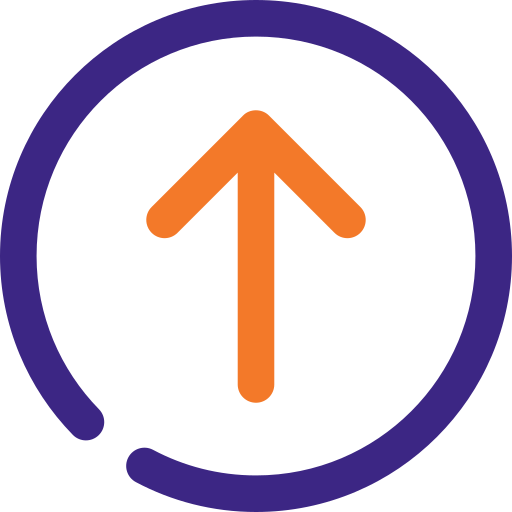
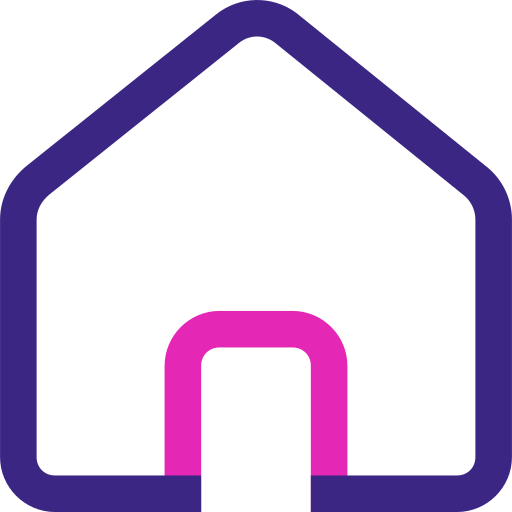

댓글