Vue3 기초 예제 - Pie Charts(Vue-ECharts)에 v-calendar를 사용하여 날짜 검색 조건 추가
*아래 관련 글 참고
*API 관련 설명 생략
*자세한 설명 생략
▷ v-calendar 설치
*vue-cli를 통해 Project 생성 후 진행
💡npm install v-calendar@next @popperjs/core
▷ 기초 예제 - 날짜 검색 조건 추가
*프로젝트 전체 구조 관련 글 참고
- main.js
*VCalendar 라이브러리 등록
/** Vue */
import { createApp } from 'vue'
import App from './App.vue'
/** Router */
import { router } from '@/module/router/MenuNav.js'
import { createPinia } from 'pinia'
/**Prime : 테이블 라이브러리 */
import PrimeVue from 'primevue/config';
import 'primevue/resources/themes/lara-light-teal/theme.css'
/** ECharts : 챠트 라이브러리 */
import { CanvasRenderer } from 'echarts/renderers'
import { PieChart } from 'echarts/charts'
import { TooltipComponent, LegendComponent } from 'echarts/components';
import { use } from 'echarts/core'
use([ CanvasRenderer, PieChart, TooltipComponent, LegendComponent ])
/** Vcalendar : 달력 라이브러리 */
import VCalendar from 'v-calendar';
import 'v-calendar/style.css';
/** Vue Appicaiotn Setting */
createApp(App)
/** 모듈 사용 등록 */
.use(router)
.use(createPinia())
/** 라이브러리 사용 등록 */
.use(PrimeVue)
.use(VCalendar, {})
/** 연결 */
.mount('#app')- CmmUtil.js
*Date 관련 Util 추가
*API 요청 형식에 맞게 수정하는 부분
/**
* Date Formater
*
* @param {*} date
* @returns YYYYMMdd
*/
function getFormatDate(date) {
const YYYY = String(date.getFullYear())
const MM = String((date.getMonth() + 1) >= 10 ? (date.getMonth() + 1) : "0" + (date.getMonth() + 1))
const dd = String(date.getDate() >= 10 ? date.getDate() : "0" + date.getDate())
return YYYY + MM + dd
}
export {
getFormatDate,
}- A01C01.vue
*전체 코드( inputDate )
<template>
<div>
<h1>🌼 꽃한송이</h1><br />
</div>
<div>
<h3>연령대 비중</h3>
<div>
<h6 style="color: red;">*원하는 기간을 선택하여 검색해주세요</h6>
<VDatePicker v-model.range="inputDate" mode="date" style="width: 50%;" /><br /><br />
<button @click="getAgeRatio()" style="width: 50%; font-size: medium;">🔍조회</button>
</div><br /><br />
<div v-if="state">
<h5> [ 조회 결과 ]</h5>
<h6 style="color: red;">*연령대 박스를 선택하여 필터링할 수 있습니다.</h6>
<v-chart class="chart" :option="option" />
</div>
</div>
</template>
<script setup>
import { ref, onMounted } from 'vue'
import { useLoginStore } from '@/module/store/LoginStore.js'
import { API_LIST, sendPost } from '@/module/AxiosModule.js'
import * as cmmUtil from "@/module/CmmUtil.js";
import VChart from 'vue-echarts'
onMounted(() => {
/** 로그인 체크 */
useLoginStore().checkUser()
})
const state = ref(false)
const ageList = [ 0, 10, 20, 30, 40, 50, 60, 70, 80, 90 ];
const inputDate = ref({
start: new Date(),
end: new Date()
});
/** Pie Chart 생성 */
const option = ref({
legend: {
top: "top",
},
tooltip: {
trigger: "item",
formatter: "{a} <br/>{b} : {c} ({d}%)",
},
series: [
{
name: "AgeRatio",
type: "pie",
radius: [40, 150],
roseType: "area",
itemStyle: {
borderRadius: 8
},
data: []
},
],
});
/** Pie Chart 초기화 */
async function getAgeRatio() {
/* 요청 값 설정 */
const REQ_DATA = {
"areaCd": [
"AREA-00" // 공간코드 고정
],
"ages": ageList,
"startDate": cmmUtil.getFormatDate(inputDate.value.start),
"endDate": cmmUtil.getFormatDate(inputDate.value.end)
}
/* 방문객 스캔 특정 기간 통계 조회 요청 */
const resVO = await sendPost(API_LIST["BHS-SSC-1001"], REQ_DATA)
/* Pie Chart Data */
if (resVO.resultCode == "0000") {
const resultList = []
for (const ages of ageList) {
const result = { name: ages, value: 0 } // Data 형식
for (const data of resVO.result) {
if (ages == data.visitorAges) {
result.value += data.visitorAgesCnt
}
}
resultList.push(result)
}
option.value.series[0].data = resultList
state.value = true
} else {
state.value = false
}
}
</script>▷ 결과 확인





▷ 참고
Welcome | VCalendar
vcalendar.io
▷ 관련 글
Vue3 기초 예제 - Pie Charts(Vue-ECharts)
Vue-Echarts 라이브러리를 사용하여 Pie Charts를 생성하는 기초 예제 *API 관련 설명 생략 *자세한 설명 생략 ▷ Vue-Echarts 설치 *vue-cli를 통해 Project 생성 후 진행 💡npm install echarts vue-echarts ▷ 기초 예
coding-today.tistory.com
Vue3 기초 예제 프로젝트 정리
Vue3 기초 예제 프로젝트 구조 및 소스 중간 정리 *관련 글이 점점 늘어나 하나로 통합하기 위함 *이 글에서 만 싱크 맞춤 *주석 이외 설명 생략 *자세한 설명 생략 ▷ 프로젝트 전체 구조 < 파일 따
coding-today.tistory.com
'▶ Front-End > Vue.js' 카테고리의 다른 글
| Vue3 기초 예제 - Bar Charts(Vue-ECharts) (0) | 2023.11.09 |
|---|---|
| Vue3 기초 예제 프로젝트 정리 (0) | 2023.11.06 |
| Vue3 기초 예제 - 테이블 라이브러리 적용(PrimeVue) (0) | 2023.11.02 |
| Vue3 기초 예제 - CRUD 관리자 페이지 (2) | 2023.11.02 |
| Vue3 기초 예제 - Axios 모듈화(async/await) (0) | 2023.10.30 |
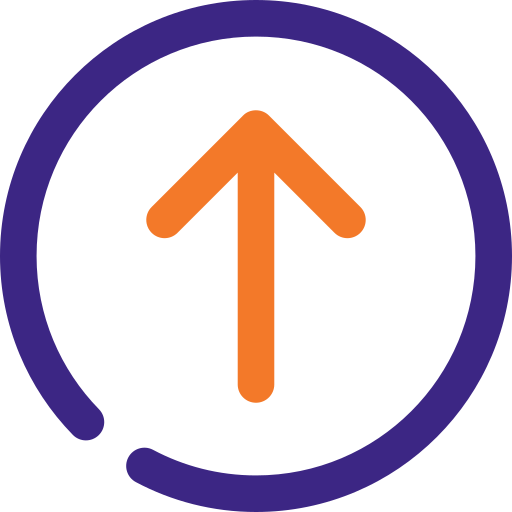
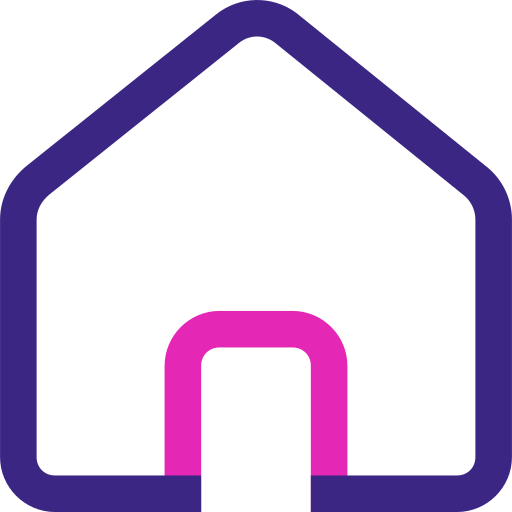

댓글